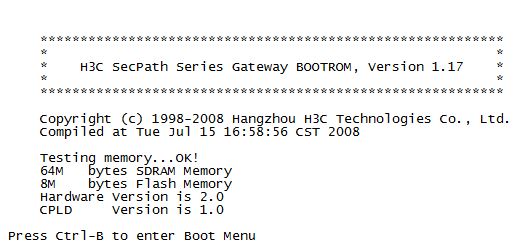
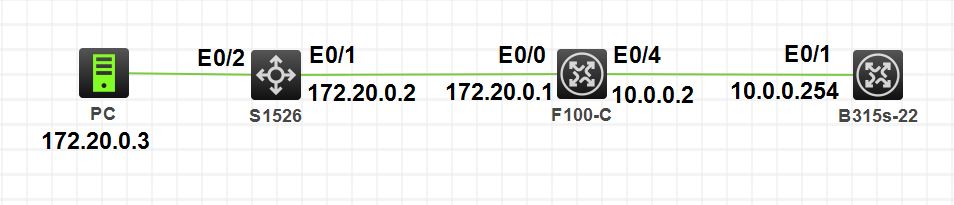
近期从仓库里翻出来一个老的华三防火墙,没事折腾折腾配置个备用网络练习练习。把配置完成的数据备份下,方便以后查阅。
一、配置防火墙缺省允许报文通过。
<H3C>system-view //进入系统视图
[H3C]firewall packet-filter enable
[H3C]firewall packet-filter default permit
二、信任区域配置
[H3C]firewall zone trust
[H3C-zone-trust]add interface Ethernet 0/0
[H3C-zone-trust]quit
[H3C]firewall zone untrust
[H3C-zone-untrust]add interface Ethernet 0/4
[H3C-zone-untrust]quit
三、接口配置
[H3C]interface Ethernet0/4
[H3C-Ethernet0/4]ip address 10.0.0.1 255.255.255.0
[H3C-Ethernet0/4]duplex full
[H3C-Ethernet0/4]speed 100
[H3C-Ethernet0/4]quit
[H3C]interface Ethernet0/0
[H3C-Ethernet0/0]ip address 172.20.0.1 255.255.0.0
[H3C-Ethernet0/0]duplex full
[H3C-Ethernet0/0]speed 100
[H3C-Ethernet0/0]quit
四、允许网页配置
[H3C]undo ip http shutdown
HttpTask is alive.
五、配置用户登陆
[H3C]local-user admin
New local user added.
[H3C-luser-admin]password cipher admin
[H3C-luser-admin]service-type telnet
[H3C-luser-admin]quit
六、配置telnet远程登录
[H3C]user-interface vty 0 4
[H3C-ui-vty0-4]authentication-mode scheme
[H3C-ui-vty0-4]user privilege level 3
[H3C-ui-vty0-4]quit
七、开启防范功能
[H3C]firewall defend all
[H3C]save
The configuration will be written to the device.
Are you sure?[Y/N]Y
Now saving current configuration to the device.
Saving configuration flash:/config.cfg. Please wait…
八、配置开启dhcp
[H3C]dhcp enable
DHCP task has already been started!
[H3C]dhcp server ip-pool 0
[H3C-dhcp-pool-0]network 172.20.0.2 mask 255.255.0.0
[H3C-dhcp-pool-0]gateway-list 172.20.0.1
[H3C-dhcp-pool-0]dns-list 172.20.0.1 10.0.0.254
[H3C-dhcp-pool-0]quit
九、配置nat
[H3C]nat static 172.20.0.2 10.0.0.2
[H3C]nat address-group 0 10.0.0.3 10.0.0.100
[H3C]acl number 2000
[H3C-acl-basic-2000]rule permit source 172.20.0.0 0.0.255.255
[H3C-acl-basic-2000]quit
[H3C]inter Ethernet0/4
[H3C-Ethernet0/4]nat outbound static //一对一
[H3C-Ethernet0/4]nat outbound 2000// 多对一 外网ip即wan接口地址 easy nat
[H3C-Ethernet0/4]nat outbound 2000 address-group 0 //多对多 nopat
[H3C-Ethernet0/4]nat server protocal tcp global 10.0.0.111 www inside 172.20.0.2 www
十、配置静态路由
[H3C]ip route-static 172.20.0.1 0 10.0.0.254
本站所有文章,如无特殊说明或标注,均为本站原创发布。
任何个人或组织,在未征得本站同意时,禁止复制、盗用、采集、发布本站内容到任何网站、书籍等各类媒体平台。
如若本站内容侵犯了原著者的合法权益,可联系我们进行处理。
