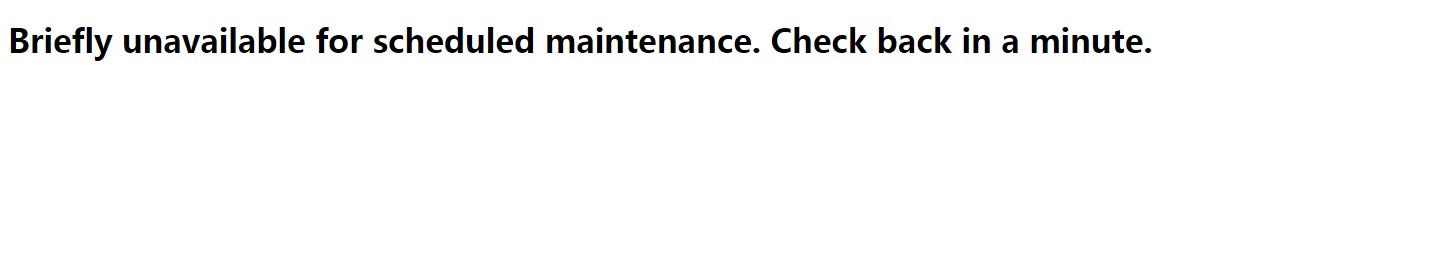
暂时无法进行定期维护。请稍后再回来查看。
好吧不要惊慌。修复很简单,我将引导您完成它。
首先要做的事……
为什么会发生这种错误?
当你去更新插件时,WordPress将自己置于临时维护模式状态。当您看到“简短不可用…”消息时,这是一个WordPress生成的通知,可以提醒任何访问者您的网站发生了什么。
假设您正在更新插件,并且在此过程中有人碰巧访问了您的网站。他们会看到通知消息,对自己说“好”,并希望在一分钟内刷新页面。
此消息是正常行为。
什么是不正常的是当您的服务器响应时间较慢或由于某种原因更新脚本被中断(或超时)。在这种情况下,友好通知会变成恐惧和恐慌的时刻。
如何解决它。
发生这种情况时,WordPress会.maintenance在安装的根目录中生成一个文件。使用正常行为,更新脚本完成,WordPress自动删除该.maintenance文件。在某种中断的情况下,该文件不会被删除,并且消息不会消失。
答案?手动删除它。
以下是步骤:
- 通过FTP或Web主机的控制面板登录Web服务器。*
- 找到WordPress安装的根目录(在这里您可以找到wp-content,wp-admin和wp-includes的文件夹)
- 寻找一个名为的文件
.maintenance - 删除它
- 刷新你的WordPress网站,叹了一口气,让一切恢复正常。
Briefly unavailable for scheduled maintenance. Check back in a minute.
Well don’t panic. The fix is easy and I’ll walk you through it.
First things first…
Why does this error happen?
When you go to update a plugin, WordPress puts itself in a temporary maintenance mode state. When you see the “Briefly unavailable…” message, that’s a WordPress-generated notification that alerts any visitors about what’s happening with your site.
Let’s say you’re updating your plugins and someone happens to visit your site during the process. They’d see that notification message, say “okay” to themselves, and hopefully refresh the page in a minute.
This message is normal behavior.
What’s not normal is when your server has a slow response time or for some reason the update script is interrupted (or times out). In that case, the friendly notification morphs into a moment of dread and panic.
How to fix it.
When this happens, WordPress generates a .maintenance file in the root directory of the installation. With normal behavior, the update script completes and WordPress auto-removes the .maintenance file. In the case of an interruption of some sort, this file doesn’t get deleted and the message won’t go away.
The answer? Delete it manually.
Here are the steps:
- Log into your web server via FTP or your web host’s control panel.*
- Locate the root of your WordPress install (this is where you’ll find folders for wp-content, wp-admin, and wp-includes)
- Look for a file called
.maintenance - Delete it
- Refresh your WordPress site and sigh a giant sigh of relief that everything’s normal again.
本站所有文章,如无特殊说明或标注,均为本站原创发布。
任何个人或组织,在未征得本站同意时,禁止复制、盗用、采集、发布本站内容到任何网站、书籍等各类媒体平台。
如若本站内容侵犯了原著者的合法权益,可联系我们进行处理。
